ocbc-vignette
Rachel Lui Win Tan
2019-12-13
ocbc-vignette.RmdUsing the OCBCR Package
1. Accessing the APIs
API Key, Secret and Access Token
The Overseas-Chinese Banking Corporation Limited (OCBC) is a Singapore-based bank that has operations spanning 17 countries. OCBC bank provides developers with more than 250 APIs to work with. The APIs fall under the category of Informational and Transactional, with the informational APIs requiring an access token for authorization, and the Transactional APIs requiring OAuth2.0 Authentication.
However the OCBCR package only includes the Informational APIs. All Informational API calls require an access token, which is basically a password through which you can access the API and it helps the OCBC developers to identify who is using their API. Hence please keep your API confidential and do not share it or post it online! In order to use the OCBCR package, please sign up for an API Access Token through this link. You will receive an API Key, an API Secret and an Access Token. You will mostly need the access token to use this package.
In many of the examples in the OCBCR package, the API access token is stored as Sys.getenv("ACC_TOKEN_OCBC"). This means that the API access token is stored in the Renvironment file which keeps it private. You can do this through usethis::edit_r_environ() and assigning your access token like this MY_ACCESS_TOKEN = (your access token). ALL API functions in the OCBCR package require the argument acctoken which is the user’s account token.
Subscriptions
After acquring your access token, you then need to subscribe to the OCBC API(s) that you would like to use. This is quite repetitive, but is very simple to do. For example, if you would like to use the ocbc_accounts function included in this OCBCR package, you would need to subscribe to all the APIs in the ‘Accounts’ category on [this page] (https://api.ocbc.com/store/api_products). You can do this through the API console tab. This way you will be able to these APIs with the same access token. In order to use the full OCBCR package, please subscribe to all the APIs in the “Informational” section.
Installation
This package is not available on CRAN. Please use the following code to install OCBCR on RStudio.
This will download the OCBCR package from my Github repository into your RStudio. Then you can load the package by calling library(OCBCR).
Using APIs responsibly
The OCBC API is rate limited at 10 API calls per minute, hence Sys.sleep(6) has been included after the GET API calls.
2. OCBCR functions
There are numberous OCBC Informational APIs available and these APIs are grouped into categories based on the information they provide. Usually, an R-package make these APIs accessible individually, with one function corresponding to one API. However, with many of the API calls being very similar, this process can be made more efficient. Each OCBCR function accesses a whole category of APIs, with the individual APIs being accessed by specifying the first argument of the function, the “type”. (e.g By changing the argument account_type in the ocbc_accounts function, the user can access 6 different APIs.)
In total the OCBCR package makes 38 APIs accessible through 7 functions. The Locators and Rates functions also have more interesting functionalities such as plotting interactive maps and graphs.
Locators
This function makes the Locators API category easily accessible in R. The API allows the user to retrieve a list containing a dataframe of information about a specified type of loan, as well as a map (of Singapore or Malaysia) marking out all the locators in that dataframe, plotted according to latitude and longitude.
- Users may filter the locators by country (Singapore or Malaysia), landmark, latitude, longitude and radius and can consult the documentation for more information
- Users may leave out optional arguments in order to get a all the locators in the specified category
- If there is no content retrieved by the API, the function will return an empty dataframe
Here is an example of what you can expect when using ocbc_locators
The dataframe:
library(OCBCR)
locators_example <- ocbc_locator(locator_type = "ATM", acctoken = Sys.getenv("ACC_TOKEN_OCBC"), category = 1, country = "SG")
## API call for ATM successful!
knitr::kable(head(locators_example[[1]])[ , 1:7]) #some formatting for display sake | category | address | landmark | latitude | longitude | postal code | remarks |
|---|---|---|---|---|---|---|
| Atm | 446 Pasir Ris Drive 6 #01-112 | Pasir Ris Drive 6 - 7-Eleven | 1.3703 | 103.9577 | 510446 | |
| Atm | 8 Raffles Avenue #01-K1 | Esplanade Mall | 1.2895 | 103.8555 | 39802 | |
| Atm | 5 Raffles Place | Raffles Place MRT Station | 1.2846 | 103.8515 | 048618 | 2 Locations:-Basement 1, B1-13 Raffles Exchange |
| Atm | 30 Raffles Place Level 1 | Chevron House | 1.2845 | 103.8519 | 048622 | |
| Atm | 1 Tanjong Pagar Road #01-32 Tanjong Pagar Plaza | Tanjong Pagar Plaza - 7-Eleven | 1.2748 | 103.8427 | 082001 | |
| Atm | 10 Kent Ridge Road Arts and Social Science Faculty | National University of Singapore | 1.2943 | 103.7785 | 119219 |
And the map:
Rates
This function makes the Rates API category easily accessible in R. The API allows the user to retrieve a dataframe of information about the specified type of rate. Specifically for rate_type = "fixed deposit", the function returns a list containing a dataframe of information, as well as a graph of the fixed deposit interest rates by duration (month) of deposit.
- Users may filter the locators by
local_currency(Singapore or Malaysia), and forrate_ty[e = "forex"they may also filter byforeign_currencyand hence find the specific exchange rate. - Users may leave out optional arguments in order to get a all the rates in the specified category
- If there is no content retrieved by the API, the function will return an empty dataframe or list
Here is an example of what you can expect when using ocbc_rates
rates_example <- ocbc_rates("fixed deposit", acctoken = Sys.getenv("ACC_TOKEN_OCBC"))
## API call for fixed deposit successful!
knitr::kable(head(rates_example[[1]]))| duration | interest_rate | currency | disclaimer |
|---|---|---|---|
| 1 Month | 2.65 | MYR | The data returned are indicative and are subjected to changes without prior notice. Please use the data at your own discretion and risk. |
| 2 Months | 2.65 | MYR | The data returned are indicative and are subjected to changes without prior notice. Please use the data at your own discretion and risk. |
| 3 Months | 2.75 | MYR | The data returned are indicative and are subjected to changes without prior notice. Please use the data at your own discretion and risk. |
| 4 Months | 2.85 | MYR | The data returned are indicative and are subjected to changes without prior notice. Please use the data at your own discretion and risk. |
| 5 Months | 2.85 | MYR | The data returned are indicative and are subjected to changes without prior notice. Please use the data at your own discretion and risk. |
| 6 Months | 2.90 | MYR | The data returned are indicative and are subjected to changes without prior notice. Please use the data at your own discretion and risk. |
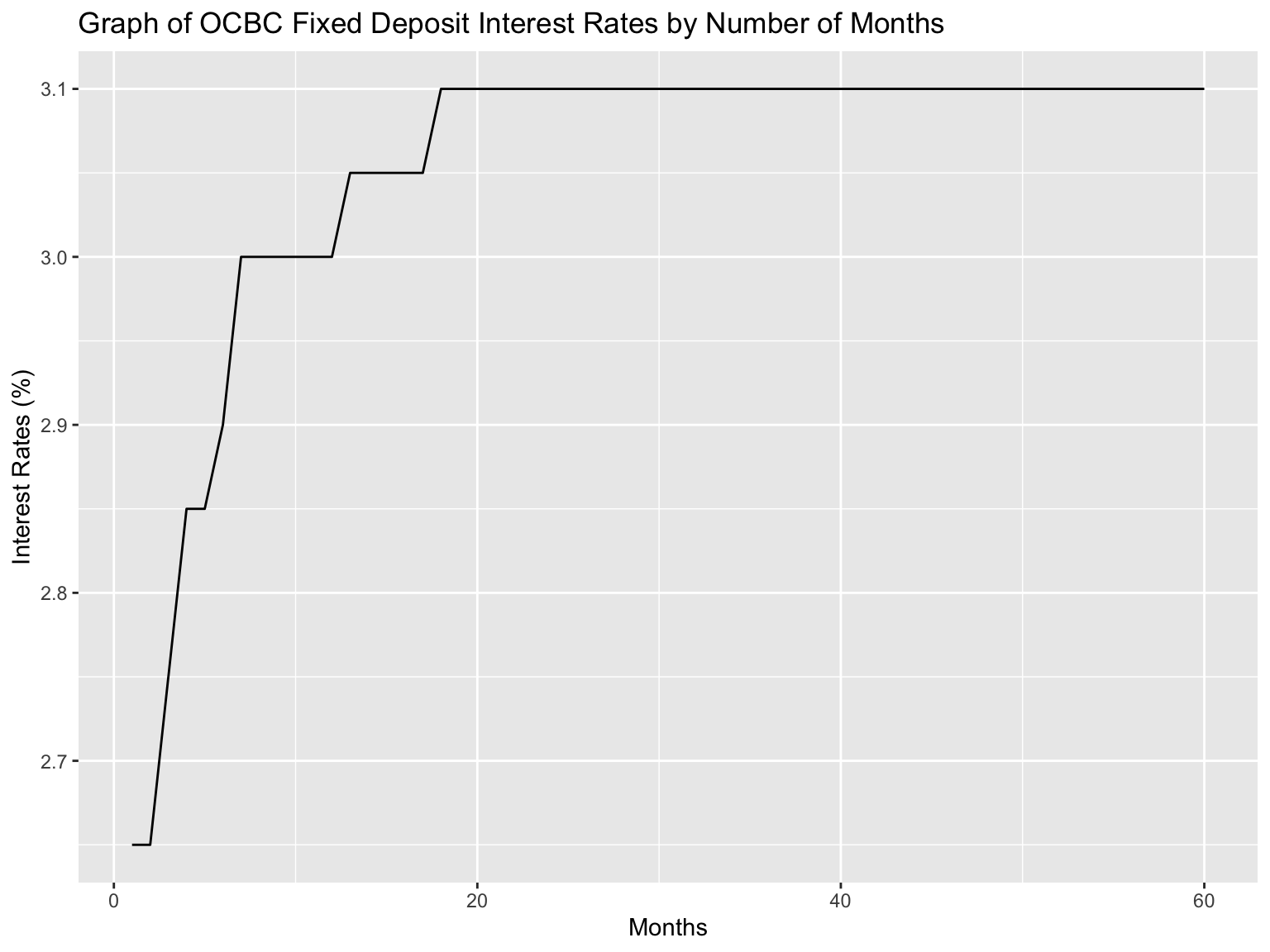
Accounts
This function makes the Accounts API category easily accessible in R. The API allows the user to retrieve a dataframe of information about a specified account.
- Users can check the specific documentation by calling
?ocbc_accounts - Users may filter the accounts by country, subcategory, product name and benefit to get a particular account type
- Users may leave out optional arguments in order to get a full list of all the accounts in the specified category
- If there is no content retrieved by the API, the function will return an empty dataframe
Here is an example of what you can expect when using ocbc_accounts
accounts_example <- ocbc_accounts("Children", acctoken = Sys.getenv("ACC_TOKEN_OCBC"), country = "SG", productName = "Mighty Savers")
accounts_example
## # A tibble: 1 x 11
## productName remarks benefits websiteLink apply eligibility initialDeposit
## <chr> <chr> <chr> <chr> <chr> <chr> <chr>
## 1 Mighty Sav… "" " S$25… https://ww… " … For childr… No initial de…
## # … with 4 more variables: minimumBalance <chr>, feesAndCharges <chr>,
## # monthlyStatements <chr>, productDescription <chr>Cards
This function makes the Cards API category easily accessible in R. There are 2 main types of information - advisory (card_type = "Credit Advisor or "Debit Advisor") and rewards (card_type = "Credit Promotions" or "Rewards").
- Note that the Credit Cards category (
card_type = "Credit") does not yield information about Credit Card products as the API currently does not return data. - Information can be filtered by country, product type, keyword, tag, name, address, category, merchant and price. Users should refer to the documentation for more specific details.
- Users can also specify
limit(default is 10) to increase or decrease the number of items returned. This is applicable to promotions and rewards.
Here is an example of what you can expect when using ocbc_cards
cards_example <- ocbc_cards("Rewards", acctoken = Sys.getenv("ACC_TOKEN_OCBC"), limit = "1")
cards_example
## # A tibble: 1 x 10
## merchantName merchantDesc redemptionItem price validityDate instruction
## <chr> <chr> <chr> <chr> <chr> <chr>
## 1 313@somerset Embracing S… S$10 313@some… 3900 Valid from … Please vis…
## # … with 4 more variables: outlets <chr>, terms <chr>, image <chr>,
## # category <chr>Insurance
This function makes the Insurance API category easily accessible in R. The API allows the user to retrieve a dataframe of information about a specified type of insurance.
- Users may filter the accounts by subcategory, product name and benefit to get a particular insurance type
- Users may leave out optional arguments in order to get a full list of all the policies in the specified category
- If there is no content retrieved by the API, the function will return an empty dataframe
Here is an example of what you can expect when using ocbc_insurance
insurance_example <- ocbc_insurance("Travel", acctoken = Sys.getenv("ACC_TOKEN_OCBC"))
## API call for Travel, successful!
insurance_example
## # A tibble: 3 x 6
## productName premiums eligibility benefits contactNo productRemarks
## <chr> <chr> <chr> <chr> <chr> <chr>
## 1 Starter " Individua… "Eligibility … "Accidental… +65 6339… ""
## 2 Essential " Individua… "Eligibility … " Accidenta… +65 6339… ""
## 3 Ultimate " Individua… "Eligibility … " Accidenta… +65 6339… ""Investments
This function makes the Investments API category easily accessible in R. The API allows the user to retrieve a dataframe of information about a specified type of investment.
- Users may filter the investments by product name and benefit to get a particular investment type.
- Users may leave out optional arguments in order to get a full list of all the investments in the specified category
- If there is no content retrieved by the API, the function will return an empty dataframe
Here is an example of what you can expect when using ocbc_investments
investment_example <- ocbc_investments("Bonds", acctoken = Sys.getenv("ACC_TOKEN_OCBC"))
## API call for Bonds successful!
investment_example
## # A tibble: 1 x 10
## productName productDescript… benefits risks `Name of Eligib… `ETA descriptio…
## <chr> <chr> <chr> <chr> <chr> <chr>
## 1 Bonds " Generate a Pa… " Reg… " … Basic Trading (… Trade shares an…
## # … with 4 more variables: `ETA weblink` <chr>, contactNo <chr>,
## # webpageLink <chr>, remarks <chr>Loans
This function makes the Loans API category easily accessible in R. The API allows the user to retrieve a dataframe of information about a specified type of loan.
- Users may filter the loans by subcategory, product name and benefit to get a particular loan type.
- Users may leave out optional arguments in order to get a full list of all the loans in the specified category
- If there is no content retrieved by the API, the function will return an empty dataframe
Here is an example of what you can expect when using ocbc_loans
loan_example <- ocbc_loans("Car", acctoken = Sys.getenv("ACC_TOKEN_OCBC"))
## API call for Car successful!
loan_example
## # A tibble: 3 x 9
## productName productDescript… eligibility benefits loanAmount interestRates
## <chr> <chr> <chr> <chr> <chr> <chr>
## 1 New Car Fi… " Finance you… " Age … " F… " Open … " Loan per…
## 2 Used Car F… " Finance you… " Age … " F… " Depre… " Loan per…
## 3 Car Refina… " Refinance y… " Age … " F… "" " Loan per…
## # … with 3 more variables: feesAndCharges <chr>, webPageLink <chr>,
## # remarks <chr>